Zunächst wird ein jeder Techniker primär die Command-Shell via CD starten und das Dateisystem zu ürberprüfen:Ein "chkdsk /p", "fixboot" und "fixmbr" wirken oft Wunder.
Doch was tun, wenn schon jemand mit der "Reparatur"-Installation das System zerstört hat?
Oder Fehlermeldungen wie "windows\system32\config\system fehlt oder ist beschädigt" auftauchen?
Neu installieren wäre hier sicherlich eh angesagt.
Und wenn eine Software installiert war, deren erneute Installation nur mit einem Support der Herstellerfirma durchgeführt werden kann - der vielleicht nicht mehr existiert?
Man stellt die erste Registry nach der Installation des Systems wieder her.
Folgende Schritte führt man in der Shell durch:
mkdir c:\windows\hilfe
copy c:\windows\system32\config\system c:\windows\hilfe\system.bak
copy c:\windows\system32\config\software c:\windows\hilfe\software.bak
copy c:\windows\system32\config\sam c:\windows\hilfe\sam.bak
copy c:\windows\system32\config\security c:\windows\hilfe\security.bak
copy c:\windows\system32\config\default c:\windows\hilfe\default.bak
del c:\windows\system32\config\system
del c:\windows\system32\config\software
del c:\windows\system32\config\sam
del c:\windows\system32\config\security
del c:\windows\system32\config\default
copy c:\windows\repair\system c:\windows\system32\config\system
copy c:\windows\repair\software c:\windows\system32\config\software
copy c:\windows\repair\sam c:\windows\system32\config\sam
copy c:\windows\repair\security c:\windows\system32\config\security
copy c:\windows\repair\default c:\windows\system32\config\default
Schön ist die obige Lösung sicherlich nicht -
Aber hilfreich sicherlich.


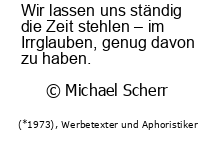

Keine Kommentare:
Kommentar veröffentlichen